A question we get asked all the time is what is the difference between a cloud phone system and a SIP trunk? In this article we will try to make this clear for you. A SIP trunk, whilst not a precisely defined technical term, is generally used to refer to the connection from a customer’s SIP device to their VoIP provider’s network.
A Simple SIP Trunk
The customer’s SIP device might be a soft or hardware phone, if they are using a trunk , but more commonly the customer will probably be hooking up some kind of IP PBX system to their provider’s network.

A network diagram showing SIP devices connected to a SIP Trunk
The advantages of a IP PBX solution
Since an IP PBX is a Back-To-Back User Agent (B2BUA) and not a mere SIP Proxy, it is able to provide a range of really useful additional features over a standard SIP trunk.
We’ll briefly outline these features here for you now, but for those of you who want to get technical, you can read our explanation of the different types of SIP proxy servers, including B2BUA’s .
Voicemail
One of the most basic features that users want access to is voicemail. Every extension set up on the PBX will have their own voicemail account and there is usually a facility to have your voicemail emailed to you after a message has been left. With a cloud service, such as our 3cx platform you will also get the option to log into some kind of portal in your web browser to download and manage the recordings at your convenience.
Queues
Queues are a highly demanded service. For even small businesses, nobody wants their customers to be phoning and getting a busy tone or a phone that just keeps ringing. With queues, customers dial into the queue itself and not to a particular employee’s phone, so it becomes easy to manage teams of people and to rota who is going to be available to take a call and when.
Conferences
Conferences are brilliant for remote working. Whether it’s for employees that home work on certain days or just to talk in detail with a client, conferences mean there’s no need to always organise a face-to-face meeting. Just get everyone in the meeting to dial in from wherever they are and the meeting can begin.
Interactive Voice Response (IVR)
Interactive Voice Response (or IVR) is a rather complex to describe an audio phone menu that your customers dial into. By giving the customers the ability to direct themselves to the correct department or employee, you can significantly reduce the number of disruptive calls that you employees currently have to take and transfer on.
An On-Site IP PBX
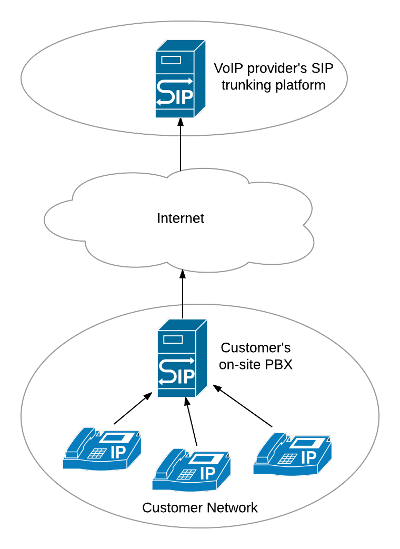
In order to take advantage of a range of useful additional features (which we’ll come to shortly) many customers choose to deploy an on-site IP PBX, as can be seen in the second diagram.
So what’s the benefit here? At first glance, it appears to have just added additional complexity into the customer’s life – and in some ways it probably has! However now that their phones are connecting to a PBX server, an exciting range of new features become available. All of the customers phones that connect to the PBX can now call each other free of charge and they also get access to facilities such as voicemail, queues, IVRs and time of day calling. All of this functionality is offered within the PBX and it’s not until one of the phones tries to place an outbound call that the PBX will send a call “off-net” to their SIP provider’s network for onward billing to a PSTN network.
A Cloud PBX
So now we have an understanding of the difference between hooking your phone directly up to a SIP trunk or indirectly via an on-site PBX, what’s the difference with a cloud PBX? The difference is literally nothing more than the location of the PBX service. In the first example we looked at the PBX belongs to the customer and they are responsible for all of the maintenance and upgrades for their chosen system. By contrast, with a cloud phone system, the VoIP provider runs the PBX service as part of their network and the customer only has to connect their phones to the PBX “in the cloud”.
Here at Crazy Pages we are more than happy to cater for both types of customer. Some companies that we deal with have their own IT departments with Cisco professionals that are more than capable of running their own PBX service. In that scenario we would normally recommend that the customer just buy a SIP trunk product to provision on their own PBX and take advantage of our great rates for national and international dialling.
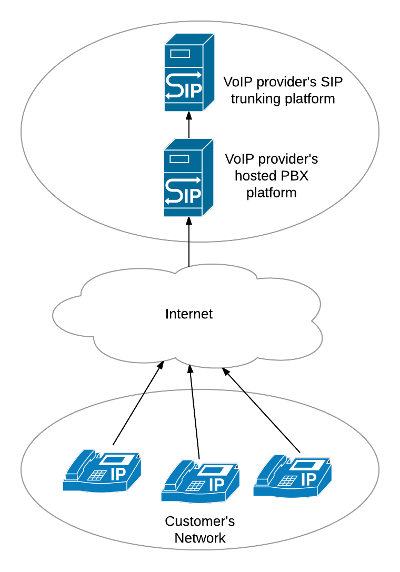
With other companies we deal with, their focus is in another discipline, such as marketing or recruitment, and they are don’t want to manage a technical solution themselves. For this type of company we strongly recommend they take advantage of the convenience of our cloud phone system product and let us to do the hard work. All you need is a web browser and one or more soft or hardware SIP phones and you can be up and running in minutes.
Text and images courtesy of orbtalk